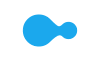$100 Harvey Norman Bonus Gift Card!
Produce stunning outputs for your personal projects, school reports, or office work using the Brother MFCJ6955DW Inkjet All-in-One Printer. This nifty machine offers various features to accommodate all your printing, copying, scanning and faxing needs. It is also easy to operate, thanks to its intuitive display and accessible controls. Additionally, there are two input trays that can hold hundreds of sheets, so you can concentrate on your work rather than constantly refilling the printer with paper.
Key Features
- Versatile Printer: Designed to meet a variety of productivity needs, this Brother MFCJ6955DW Printer lets you print, scan, copy, and fax documents using only one device.
- Supported Medium Types: This printer can accommodate various paper sizes such as A5, A4, A6, and Envelope paper sizes. It can also print on different types of paper including Plain, Inkjet (coated), Glossy, and Recycled paper.
- Maximise Productivity: Boost your productivity and save time refilling paper! The unit’s two input paper trays can hold up to 250 sheets of 80gsm plain paper each. It also incorporates a multipurpose output tray that supports up to 100 sheets of 80gsm standard paper.
- Intuitive Control Panel: A breeze to operate, this Brother All-in-One Printer is equipped with a 3.5-inch colour LCD touchscreen with user-friendly controls.
- Fast Printing Speed: Spend less time waiting as the MFCJ6955DW device can print up to 35 ppm for monochrome and 32 ppm for coloured documents.
- Professional-Looking Prints: With its 1200 x 4800 print resolution, you can rest assured that this printer produces high-quality outputs. It also offers borderless and duplex printing for added convenience.
- Scanner Feature: Scan high-quality outputs faster compared to other units! It flaunts 1200 x 1200 dpi scanning resolution and a scanning speed of 25 ipm in mono and 25 ipm in colour. It also supports handy features like scan to email, duplex, network, and wireless scanning.
- Duplicate More Files: This Brother Inkjet Printer supports a maximum of up to 99 copies and up to A3 size. It also features duplex copying, fit-to-page function, and stunning 1200 x 4800 dpi copy resolution.
- Handy Faxing: Sending hard copies of important documents on fax-enabled printers is much faster and safer thanks to this printer’s faxing capabilities. It delivers fax resolution up to 203 x 392 dpi and a memory of up to 170 pages.
- Seamless Connection: This unit has multiple connectivity options, including Wi-Fi, 2.4 GHz frequency bands, IEEE standards of 802.11b, and NFC technology. For wired connections, it is also fitted with a built-in USB 2.0 port.
- Suitable Inks: The MFCJ6955DW Inkjet All-in-One Printer is compatible with Brother LC436 and LC436XL ink cartridges (not included).
Brother MFC-J6955DW A3 All-in-One Inkjet Printer is rated
4.4 out of
5 by
298.
Rated 5 out of
5
by
Egch from
Wonderful printer!
[This review was collected as part of a promotion.] I run a side business where I am constantly printing things out. I have went through many printers and not been satisfied until this printer model got in my hands. I love the different trays and how many kinds of papers I can put in here. I love making cards with this printer because setup is so easy. The ink is bold and prints so well. This is a quick printer that gives amazing results when it comes to printing. I can get so much more done with how easy and quick it is. The best part is being able to print from my phone and tablet. Setup was quick and easy to do after reading the instructions.
Date published: 2022-10-25
Rated 5 out of
5
by
Stan W from
A great fast 11x17 printer & Scanner
I love this Printer/Scanner. It does great document scanning in the 11 x 17 size as well as the normal 8-1/2 x 11. It is amazingly fast at printing the regular size paper as well. And pretty fast at printing the 11x17 Ledger size. It will scan double size papers in one pass using the sheet feeder which speeds up the scanning. I have used the sheet feeder on 8-½ x 11 and 11 x17 papers and it works great. I have scanned on the flatbed as well and it will do the 8-1/2 x 14 legal size as well. I have not used the envelope sheet yet though. I would recommend this for anyone who needs a 11 x17 scanner or printer in a home environment.
Date published: 2023-08-30
Rated 5 out of
5
by
Pbh216 from
Great Printer
[This review was collected as part of a promotion.] We went with this model printer for our home. It has tons of great features like being able to print from my phones, scan and fax. It has a nice sized screen to navigate the menus to set everything up. It prints really quickly and prints great quality. We have printed out a few photos so far and the quality is very quite nice. The printer itself is a little larger then I would have liked for my home but I can live it it since the printer does such a nice job. I would recommend this to you if your looking for a nice printer that is easy to use and setup for your house or office.
Date published: 2022-06-07
Rated 5 out of
5
by
Dick from
Dick
I originally wanted to purchase the MFC-J5945 model starting in December 2021. I was looking for a printer that had duplex scan capability. They were always out of stock. I looked at the competition and was just never satisfied with their features or ink purchase requirements. So I limped along until about one month ago when the MFC-J6955 was released as its replacement. The price was increased but it had all the features I was looking for. Personally, the 11x17 capability is something that I didn’t really need but came along.
I installed the unit with relative ease. The only trick was the need to reboot my router and the unit in order to get them to find each other. I downloaded the drivers from the Brother’s website. Since then, it has worked flawlessly. Every time I try a new feature it worked. It’s fast. The print is great. The printer plays well with my Apple Pro. Every Apple software update has been installed with flawless performance of the printer. Not so with my previous Cannon printer. About the only feature I have not tried is photo quality prints.
The one major negative is the Brother website itself. It is extremely slow to respond and very frustrating to navigate. They should really address this issue. They just redid their webpage and this was not improved.
Overall, the printer has been excellent and well worth my approximately 7 month wait for Brother to have printers available. Only time will tell how the printer continues to perform.
Date published: 2022-09-06
Rated 5 out of
5
by
Attila from
Fast and high quality workhorse printer
This is our second brother printer and after having many years of reliability and quality from a monochrome laser printer it was time to upgrade our color inkjet and looking all of the high ink capacity options it was an easy choice to go with brother again. This is a small office/home office workhorse with fast print speeds, great quality and excellent features. After a few weeks of use it has performed as advertised and was an easy unit to quickly set up and get printing.
Date published: 2023-09-29
Rated 5 out of
5
by
Chris and Sue from
So far, so good
We have only had the printer for a few weeks so this is just a starter review. The reason for the new printer was the endless difficulties we had connecting and printing with the previous two printers. Getting the Brother connected was really straightforward - what a relief! The other thing so far is how quick it is - it seems to start just a few seconds after hitting print on the computer and the print speed is very fast. I have done some scanning from the pc app which is easy. I still need to set the printer to scan so we can scan at the printer and send it to the right pc (it has that facility). It is just a huge relief to be able to print when we need to!
Date published: 2024-08-10
Rated 5 out of
5
by
WestTX from
Print from your phone!!
[This review was collected as part of a promotion.] Really liking this printer!! I am an architect and work from home a couple days a week. I really needed something at home to print 11x17, and as smart as possible. This printer has been perfect! Setup took less than 15 minutes and I can actually print 11x17 email attachments from my phone! Another great and surprising features is quiet mode- we have a 2yr old and his room is next to my office- so quiet mode is pretty great. The print speed and print quality are really great, couldn’t ask for anything else from an at-home printer!
Date published: 2022-05-30
Rated 4 out of
5
by
Wilson from
intermediate price printer for low cost printing
It is the best home office printer with wireless capability, printer memory, printing speed, over the air wireless update, low cost ink printing per page, recycled paper, duplex. Easy wifi network setup and update without computer help and printer wire. User friendly to setup with pamphlet available without reading a thick manual that people forget over time. Photo printing is available if specialized photo paper from brother is used for amazing, long lasting photo because inks fade faster than pigments but brother photo paper solves this problem. This is cheaper than laser printing and laser printers can't print photos.
Date published: 2023-01-08
Product Care
With Product Care
TM you can relax knowing Your purchase comes with additional protection.
Discover all the benefits Product Care
TM brings you:
Certainty
With Product CareTM you have certainty that your product is covered for a specific period of time. If, during the Product CareTM term, your product fails to operate as a result of an Eligible Fault*, we will provide a one-off replacement of Your Product.
Support
Our experienced support team ensures that the assessment, replacement or remedy process under your Product CareTM is a convenient experience. Whether you are experiencing a product fault or needing toll free technical assistance, our team is here to provide support every step of the way.
Advantage
Redeem exclusive Additional Benefits which will help you maintain your product and assist in an additional purchase.
There are exclusions and limitations to Product CareTM. This section should always be read in conjunction with the Terms and Conditions for Product CareTM.
Learn more about Product CareTM.