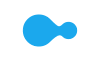Clearance Item | Not available in all stores
Stocks are limited and not available in all stores. Purchase online today to secure your product. For more information, feel free to contact us using the
Contact Us page.
FINAL CLEARANCE
Optimise your creativity, productivity, and multitasking experience with the Microsoft Surface Pro (11th Edition) 13"! Truly a perfect choice for on-the-go individuals, this Copilot+ PC combines the high performance of a laptop with the convenience of a tablet. It is also powered by a revolutionary Snapdragon X Elite processor, allowing you to take advantage of its incredible power and intuitive AI capabilities. On top of that, this unit boasts a lightweight 2-in-1 design, allowing you to streamline your workflow anytime, anywhere.
Key Features
- Engineered For Maximum Performance: Breeze through demanding multi-tasking and elevate your productivity, creativity, and entertainment experience! Microsoft Surface Pro (11th Edition) features the game-changing Snapdragon X Elite, one of the smartest and most efficient processors for Windows in its class. It also boasts 16GB LPDDR5X RAM with 3.4 GHz max multithread frequency, offering supercharged performance, seamless responsiveness, stunning graphics, and low power consumption.
- AI Powerhouse: Unleash your full potential with the Snapdragon X Elite, featuring a Qualcomm AI Engine with an integrated Hexagon NPU to boost your creativity, elevate your video calls, fortify your security, and streamline your productivity. With blazing-fast speeds, Snapdragon X Elite can run generative AI LLM models over 13B parameters on-device. Plus, it supports Windows Studio Effects and various AI-accelerated applications to unlock endless possibilities.
- Smart & User-Friendly: Take advantage of next-level intelligence and convenience. Connect, stream, download, and sync efficiently with lightning-fast Wi-Fi 71 and HBS Multi-Link support. You can also enjoy smooth transitions between devices with Snapdragon Seamless, bask in incredible audio with the Snapdragon Sound™ Technology Suite, and get robust security with Qualcomm Secure Processing Unit – all designed to transform your user experience.
- Innovative Flexibility: Engineered to revolutionise your workflow, the Surface Pro perfectly merges the power of a laptop and the versatility of a tablet, all in one unit. Transform your device according to your needs, thanks to its iconic 165-degree fluid kickstand design and seamless compatibility with the Surface Pro Flex Keyboard (sold separately)2.
- AI-Powered Brilliance: Level up your productivity, as the Microsoft Surface Pro delivers the ultimate Copilot+ PC experience3. It packs a wide range of advanced features such as Recall, Cocreator4, AI-enhanced Microsoft OneNote, Generative AI in Adobe Photoshop, Live Captions5, and Windows Studio Effects.
- Breathtaking Visuals: Experience exceptional contrast, deeper blacks, and richer colours with the stunning OLED screen! Microsoft Surface Pro (11th Edition) boasts a vibrant 13-inch PixelSense Flow touchscreen display that delivers 2880 x 1920 resolution, 120 Hz refresh rate, 267 ppi pixel density, and 1M:1 contrast ratio. It is also supported by Individually Colour-Calibrated Display, Adaptive Colour, Adaptive Contrast, and Auto Colour Management, boasting adaptive colour and contrast for the ultimate viewing pleasure.
- Breezy Operations: Seamlessly navigate your Microsoft device, thanks to its responsive touchscreen display. In addition, it works with the Surface Slim Pen (sold separately), allowing you to take notes, sign documents, illustrate, and bring your ideas to life.
- Top-notch Security: For quick and secure access to your device, the Surface Pro 11th Edition supports Windows Hello, which provides accurate facial recognition. It also features Microsoft Pluton and Microsoft Defender to further safeguard your data2.
- Ergonomic & Sustainable: Thanks to its ultra-light and ultra-thin design, you can effortlessly bring this device anywhere you go. It is also thoughtfully designed with the environment in mind, featuring energy-efficient performance, considerate packaging, and 72% recycled content in the enclosure.
- Fluid Graphics: Revel in rich, lifelike, and smooth graphics every time! The integrated Qualcomm Adreno GPU ensures superb visual processing power, whether you’re playing games, editing videos, or doing other multimedia tasks.
- AI-enhanced Camera: Capture crystal-clear photos and videos using the built-in 1440p Quad front camera and 10MP Ultra HD rear camera. It also employs smart AI lighting that adjusts automatically for any environment. Plus, enjoy features like Auto Framing, Creative Filters, and Portrait Blur to take your video calls to the next level.
- Premium Sound: To provide an immersive entertainment experience, this Surface Pro equips 2W stereo speakers with Dolby Atmos support. It also furnishes two Studio Mics with Voice Focus, ensuring to capture your words loud and clear.
- Chic and Stylish: This 13-inch 11th Edition Microsoft Surface Pro range is available in Black, Platinum, Sapphire, and Dune, so you can pick a colour that complements your personality6.
- Long-lasting Battery: Charge less and do more, as this Microsoft 2-in-1 Device utilises a 7029 mAh Lithium Ion battery that offers up to 14 hours of local video playback or 10 hours of active web usage7. Furthermore, it efficiently refuels via USB Type-C8.
- Massive Storage: With its 1TB SSD, you’ll have more space to store your various important apps, games, and digital files.
- Seamless Connections: Wirelessly connect to your devices via Bluetooth v5.4 technology. It also outfits two versatile USB-C ports that you can use for charging, transferring files, or making a desktop setup. Plus, it has a Surface Charging & Dock Port and a Surface Type Cover port for added convenience.
- Intuitive Interface: Surface Pro (11th Edition) 13" runs on Windows 11 Home operating system, allowing you to access a multitude of nifty features such as Microsoft Store, Widgets, Microsoft Edge, and more!
1 6 GHz band is not available in all regions.
2 Microsoft 365, and some accessories and software sold separately. Features and app availability may vary by region.
3 Copilot for Microsoft 365 sold separately. Keyboard is sold separately. Use Copilot key with supported Windows 11 devices; feature availability varies by device and market, see Key Support.
4 Optimised for English text prompts. See aka.ms/copilotpluspcs.
5 Currently supports translation for video and audio subtitles into English from 40+ languages. See https://aka.ms/copilotpluspcs.
6 Other colour options are sold separately.
7 Battery life varies significantly based on device configuration, usage, network and feature configuration, signal strength, settings and other factors. See Surface Battery Performance for details. In selected markets, only specific configurations come with 39W Surface power supply. Fast charging is supported with a minimum 65W Surface power supply or USB Type-C PD charger rated at 60W or higher, sold separately. Testing was conducted by Microsoft in March 2024.
8 USB-C port does not charge your Surface device or any device that requires more than 15W.
Product Care
With Product Care
TM you can relax knowing Your purchase comes with additional protection.
Discover all the benefits Product Care
TM brings you:
Certainty
With Product CareTM you have certainty that your product is covered for a specific period of time. If, during the Product CareTM term, your product fails to operate as a result of an Eligible Fault*, we will provide a one-off replacement of Your Product.
Support
Our experienced support team ensures that the assessment, replacement or remedy process under your Product CareTM is a convenient experience. Whether you are experiencing a product fault or needing toll free technical assistance, our team is here to provide support every step of the way.
Advantage
Redeem exclusive Additional Benefits which will help you maintain your product and assist in an additional purchase.
There are exclusions and limitations to Product CareTM. This section should always be read in conjunction with the Terms and Conditions for Product CareTM.
Learn more about Product CareTM.